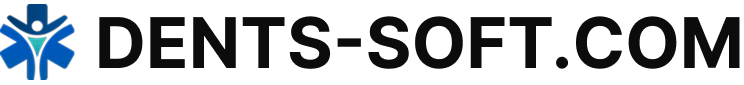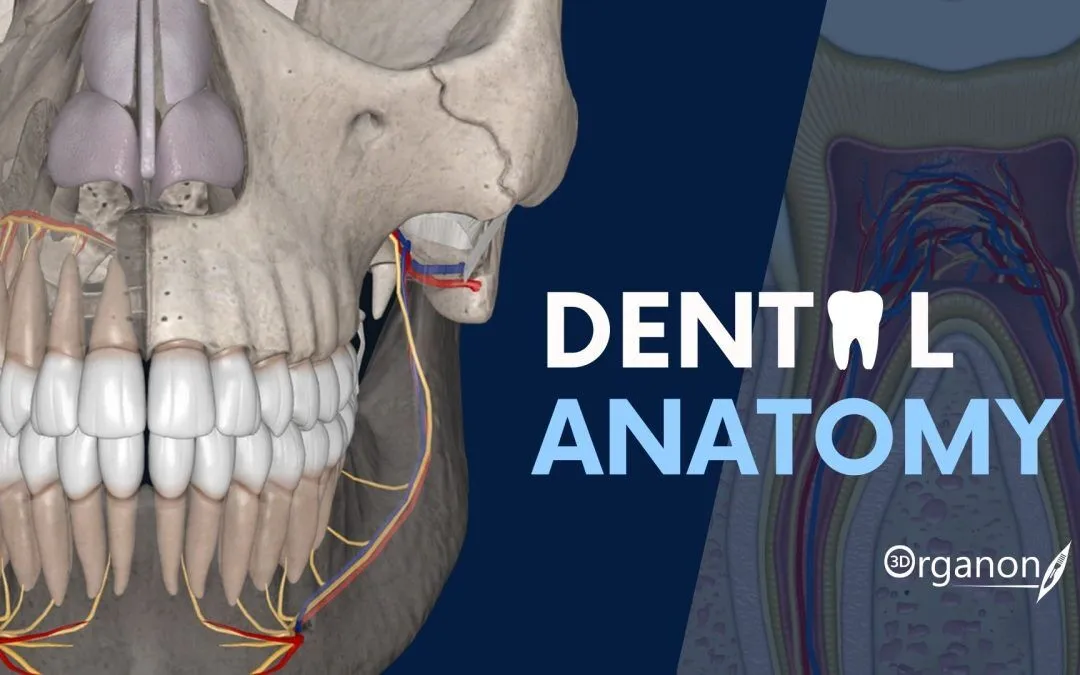OpenDentalFork Cloud Edition — browser-first adaptation of a proven dental EMR
Context
The Cloud Edition of OpenDentalFork grew out of the need to take the classic OpenDental workflow and make it more manageable for clinics that don’t want to run heavy desktop software. Instead of thick clients and on-premises servers, this fork is packaged for web use and container hosting. Administrators gain flexibility—whether it’s a single VM with Docker or a Kubernetes cluster spanning several clinics. Functionality remains close to the upstream OpenDental, but the delivery model changes: updates are easier to roll out, browser access is immediate, and scaling across locations feels natural.
Technical Profile
| Area | Details |
| Platform | Runs as a web app; Linux server is the typical base. Packaged images available for Docker and Kubernetes. |
| Dental focus | Odontogram, perio charting, procedure templates, billing codes, chair schedules. |
| Core modules | Patient management, provider accounts, treatment notes, insurance claims, reporting dashboards. |
| Interop | SQL/CSV export by default; community patches expose REST APIs; partial HL7/FHIR support. |
| Imaging | Stores attachments locally; links out to PACS or VNA for radiology and CBCT. |
| Security | HTTPS/TLS, role separation, audit trail of logins and edits. Database encryption optional. |
| Multisite | Cloud design supports multiple practices; tenant separation possible. |
| Backup/DR | Container-level snapshots, database dumps, off-site replication. |
| Licensing | Open source (GPL). Fork is maintained by volunteers; no seat costs. |
Scenarios in dental practice
– A multi-chair clinic runs the fork on a hosted VM; staff connect through the browser, no desktop clients to patch.
– A dental school assigns each teaching group its own tenant; faculty review student charting and generate anonymized data extracts.
– An NGO program sets up the fork on a single encrypted laptop server, syncing nightly backups over VPN to headquarters.
Workflow (admin view)
1. Deploy a Linux server (VM or bare metal) and install Docker.
2. Start containers for the web front-end and the database; configure persistent volumes.
3. Set up providers, clinics, and security roles; verify audit logging.
4. Import procedure codes and adapt odontogram templates.
5. Wire the app to external imaging by registering PACS URLs against patient IDs.
6. Schedule automated database dumps and snapshot backups.
7. Monitor performance and errors via container logs; forward them into existing monitoring stack.
8. Apply updates through Git or Docker pulls; test in staging before rolling out.
Strengths / Weak Points
Strengths
– Familiar OpenDental features with a lighter deployment model.
– Works in a browser; no client installs or patch cycles.
– Flexible for cloud or container environments.
– Multi-site clinics benefit from tenant separation and central data.
Weak Points
– Still depends on external PACS for proper imaging.
– Smaller community than the main OpenDental branch.
– Migration requires careful database handling.
– Cloud hosting introduces compliance and security overhead.
Why It Matters
Many clinics want the reliability of OpenDental but without the burden of managing desktop rollouts. The fork’s Cloud Edition offers that compromise: the same odontogram and billing workflow, only served from a containerized backend that admins can run in the data center or the cloud. For practices with limited IT resources but a need for multi-site access, it keeps the environment lean, auditable, and easier to maintain in the long run.