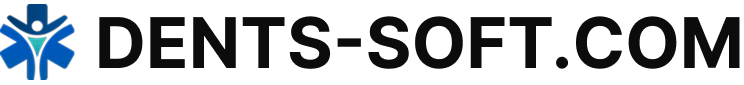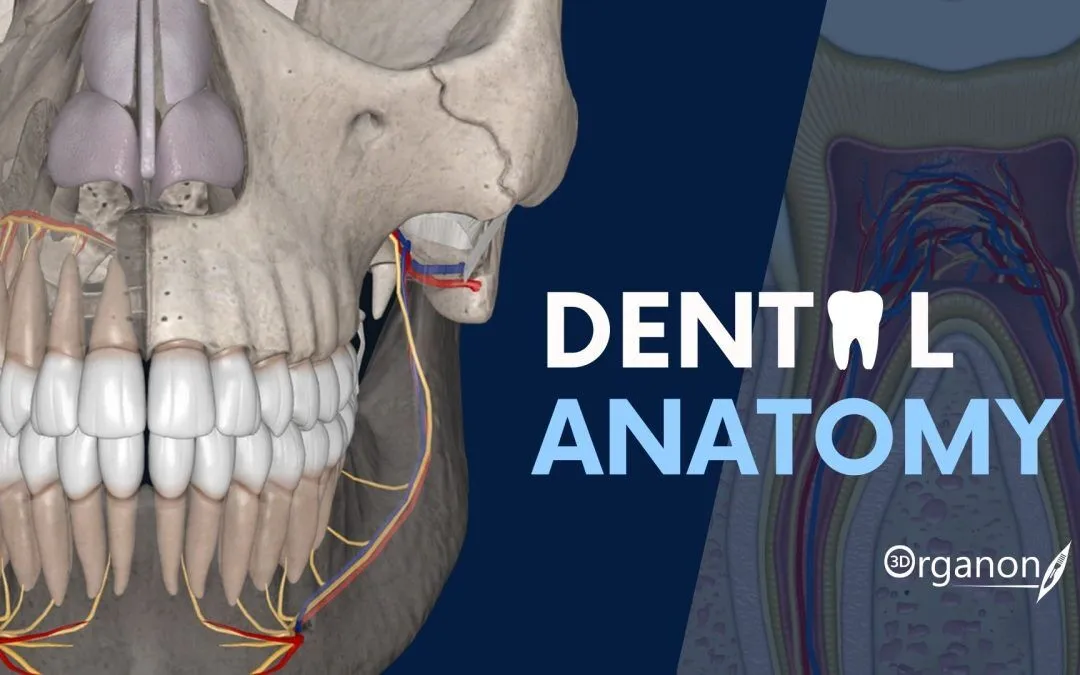HorliX — macOS-based DICOM viewer for dental imaging
Context
HorliX is an open-source DICOM viewer designed primarily for macOS. While many imaging tools in dentistry are Windows-centric, HorliX provides Mac users with a capable alternative for reviewing intraoral x-rays, panoramic studies, and cone-beam CT datasets. It is based on the OsiriX framework but kept under an open-source license, making it suitable for teaching environments, small practices, and professionals who rely on Apple hardware. Its combination of a familiar Mac-style interface and standard DICOM capabilities makes it a practical choice for dental radiology workflows outside Windows ecosystems.
Technical Profile
| Area | Details |
| Platform | macOS application (Intel and Apple Silicon supported). |
| Dental focus | Intraoral, panoramic, and CBCT images; measurement and annotation tools. |
| Core modules | DICOM browser, image viewer, MPR (multiplanar reconstruction), export to standard formats. |
| Interop | Compatible with PACS servers, removable media, and Orthanc integration. |
| Imaging | 2D review, MPR for CBCT, support for grayscale and contrast adjustment. |
| Security | Local anonymization for teaching/research; relies on macOS security layer. |
| Multisite | Intended for standalone workstation use; can connect to PACS for shared studies. |
| Backup/DR | Relies on external PACS or filesystem-level backups. |
| Licensing | Open source (GPL); derived from OsiriX open version. |
Scenarios (dental-specific)
– A private Mac-based clinic installs HorliX on its imaging workstation to review CBCT scans directly without third-party licenses.
– A dental school sets up HorliX on lab iMacs so students can work with anonymized panoramic and CBCT datasets in classroom settings.
– An independent practitioner uses HorliX as a secondary viewer for patient cases exported from PACS systems, especially when working remotely on a Mac laptop.
Workflow (admin view)
1. Install HorliX from the community distribution on a macOS workstation.
2. Configure DICOM import sources (local folders, PACS server, or removable drives).
3. Load dental x-rays and CBCT datasets; enable MPR for 3D slice navigation.
4. Set up anonymization templates for teaching or research cases.
5. Train clinicians to use measurement and annotation tools for treatment planning.
6. Export selected images as JPEG/PNG for reports or referrals.
7. Ensure regular macOS-level backups or integrate with PACS for centralized storage.
Strengths / Weak Points
Strengths
– Native to macOS; fills a gap for Apple-based clinics.
– Free and open source; based on trusted OsiriX code.
– Intuitive interface aligned with Mac user experience.
– Good fit for teaching and light clinical use.
Weak Points
– Less actively maintained than commercial forks.
– Limited advanced 3D reconstruction compared to pro-grade tools.
– Lacks enterprise-scale PACS features.
– Smaller community than Windows-focused viewers.
Why It Matters
Not every dental clinic relies on Windows workstations. HorliX provides a much-needed option for Mac users who need reliable DICOM viewing without costly licenses. It combines the usability of the macOS environment with core radiology functions, making it particularly valuable in academic labs, independent practices, and clinics already standardized on Apple hardware.