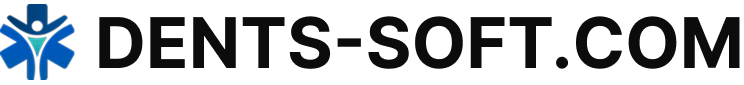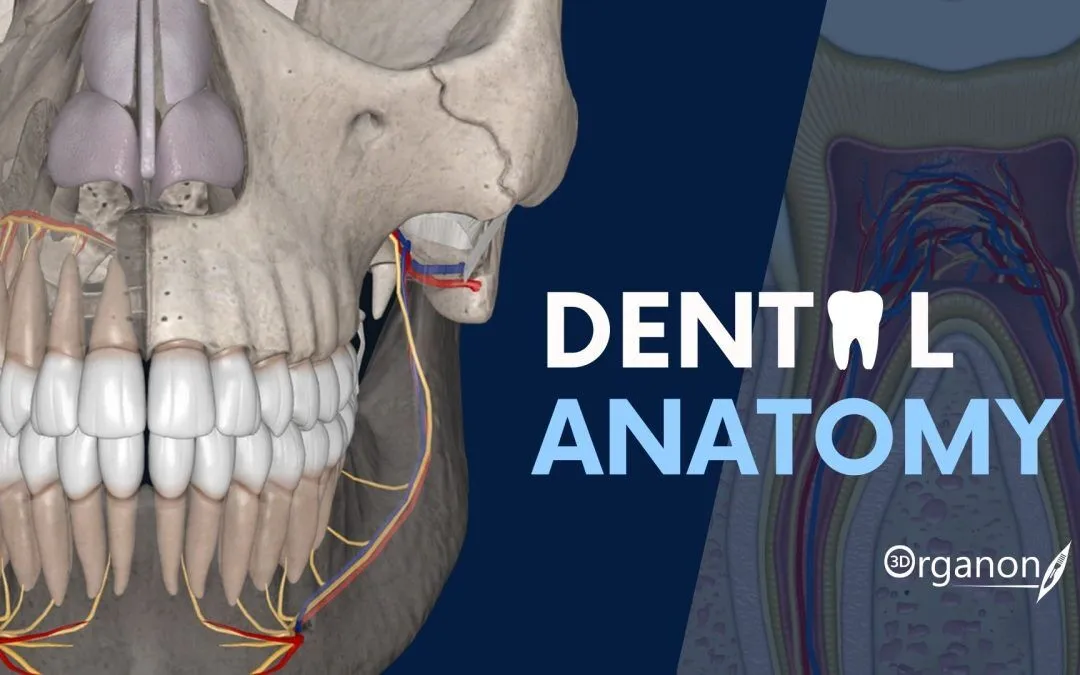View3D Dental — practical 3D viewer for CBCT and dental scans
Context
View3D Dental is not a full-blown planning suite, and that’s exactly its strength. It’s a straightforward 3D viewer that lets dentists, students, and researchers open CBCT volumes or scanned dental models without expensive software. The program is open-source, lightweight, and runs on regular workstations with a GPU. In practice, it often finds use in classrooms, smaller clinics, and mobile setups, where the need is simply to explore jaws, teeth, or bone density in three dimensions — not to design surgical guides.
Technical Profile
| Area | Details |
| Platform | Runs on Windows, Linux, macOS; needs GPU with OpenGL. |
| Dental focus | Designed for CBCT visualization, intraoral 3D models, panoramic reconstructions. |
| Core modules | 3D volume rendering, multiplanar reconstruction, annotations, export of screenshots. |
| Interop | Can load DICOM studies as well as STL, OBJ, PLY model formats. |
| Imaging | Interactive 3D viewing, slice-by-slice navigation, bone/soft tissue density adjustment. |
| Security | Local workstation only; anonymization tools included for teaching. |
| Multisite | Standalone — no central PACS database. |
| Backup/DR | No archive function; depends on filesystem or PACS integration. |
| Licensing | Free, open source (GPL family). |
Scenarios (dental-specific)
– A teaching lab installs View3D Dental on student laptops so they can rotate CBCT jaws and mark anatomical landmarks.
– A small practice uses it as a chairside tool to show patients their scans in 3D — easier for communication than flat images.
– A research project employs it to anonymize CBCT volumes and export screenshots for publications.
Workflow (admin view)
1. Install on a workstation with a capable GPU.
2. Import DICOM or 3D model files (STL, OBJ, PLY).
3. Adjust rendering presets — contrast, slice thickness, density thresholds.
4. Train users to navigate models, rotate views, and take measurements.
5. Use anonymization before preparing datasets for teaching or research.
6. Ensure scans are backed up externally, since the tool does not store cases.
Strengths / Weak Points
Strengths
– Open-source and free, with multi-OS support.
– Handles both DICOM and common 3D model formats.
– Lightweight and easy to deploy in labs or small clinics.
– Good for education, patient communication, and quick reviews.
Weak Points
– Purely a viewer; lacks surgical planning or appliance design.
– No strong PACS integration.
– Rendering depends heavily on GPU capability.
– Community smaller than that of big-name dental suites.
Why It Matters
Not every dentist or school can afford commercial 3D software, and not everyone needs it. View3D Dental fills the gap as a free, practical viewer that runs anywhere and provides enough functionality to study CBCT data and dental models effectively. For teaching, communication, and everyday visualization, it remains a useful tool in the digital dentistry toolbox.