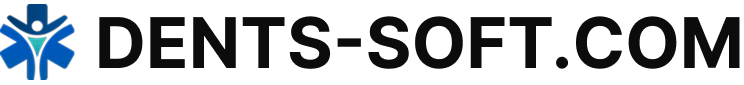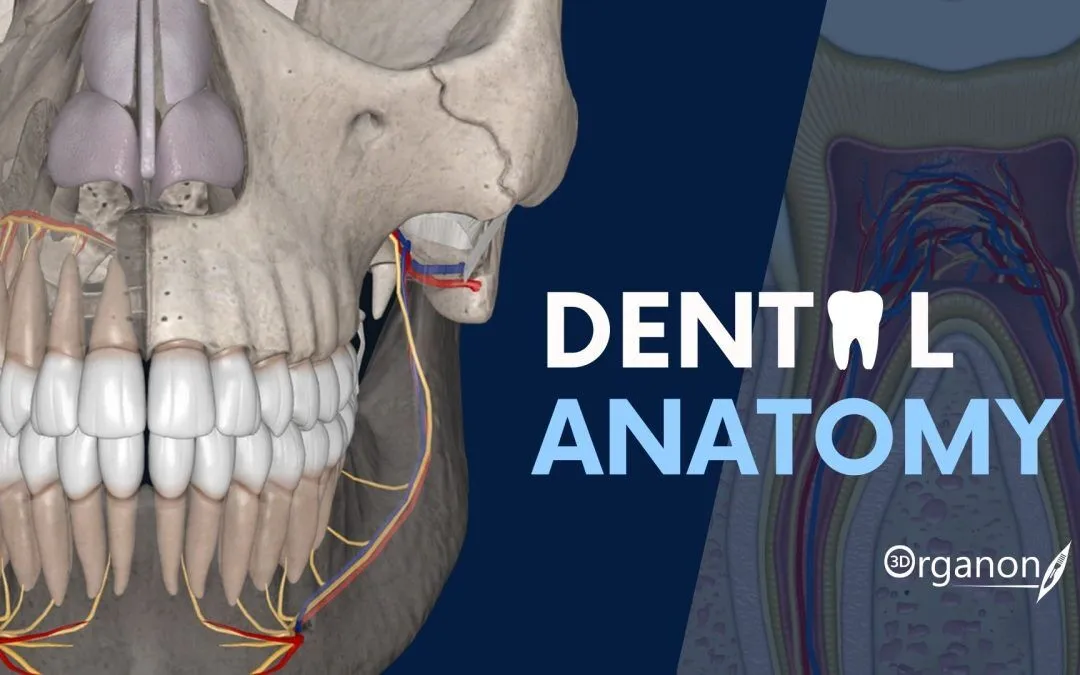OrthoModel Free — Orthodontic Model Analysis Tool
Context
OrthoModel Free is a simplified orthodontic software designed for handling digital study models. While professional orthodontic suites include planning, simulation, and appliance design, this free edition focuses on the basics: loading 3D scans, measuring tooth positions, and documenting occlusion. Its role is not to replace a full orthodontic CAD/CAM system but to give clinics, teaching labs, and students a reliable way to analyze digital models at no cost. It’s often used as a first step in digital orthodontics — before cases are transferred to more advanced tools.
Technical Profile
| Area | Details |
| Platform | Windows desktop; lightweight, runs on standard PCs |
| Dental focus | Orthodontic study models, occlusion analysis, arch measurements |
| Core modules | Model viewer, distance/angle tools, occlusion check, report export |
| Interop | Supports STL/OBJ imports; exports reports and screenshots |
| Imaging | Uses digital study model files; not compatible with DICOM |
| Security | Local storage; no patient data shared externally |
| Multisite | Easy to install across classroom or clinic PCs |
| Backup/DR | Relies on filesystem-level backups |
| Licensing | Free edition; commercial version offers simulation and appliance tools |
Scenarios (Dental-Specific)
– An orthodontic faculty trains students on digital model measurements and occlusion evaluation.
– A clinic uses OrthoModel Free to check arch space and create basic reports before referring cases.
– A small lab runs the viewer to verify scanned study models before sending files to orthodontists.
Workflow (Admin View)
1. Install on Windows workstations.
2. Import STL or OBJ digital study models from scanners.
3. Use measurement and occlusion tools to analyze alignment and spacing.
4. Export screenshots or PDF reports for documentation.
5. Store cases locally and back them up regularly.
Strengths / Weak Points
Strengths
Free entry point into digital orthodontic workflows.
Simple to install and learn, even for students.
Supports open formats (STL/OBJ), compatible with lab scanners.
Good for education, documentation, and basic clinical checks.
Weak Points
No appliance design or treatment simulation features.
Imaging limited to static study models.
Basic reporting; not suited for enterprise orthodontic centers.
Windows-only support.
Why It Matters
Orthodontics increasingly relies on digital models, but not every institution can invest in a full-featured suite. OrthoModel Free provides a practical alternative: it helps schools, small clinics, and labs work with study models digitally without cost barriers. While limited in scope, it plays an important role in education and in bridging the gap between traditional plaster casts and advanced orthodontic CAD systems.