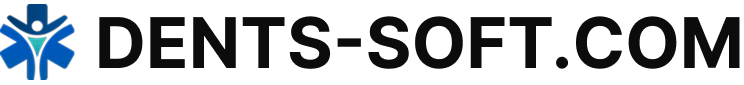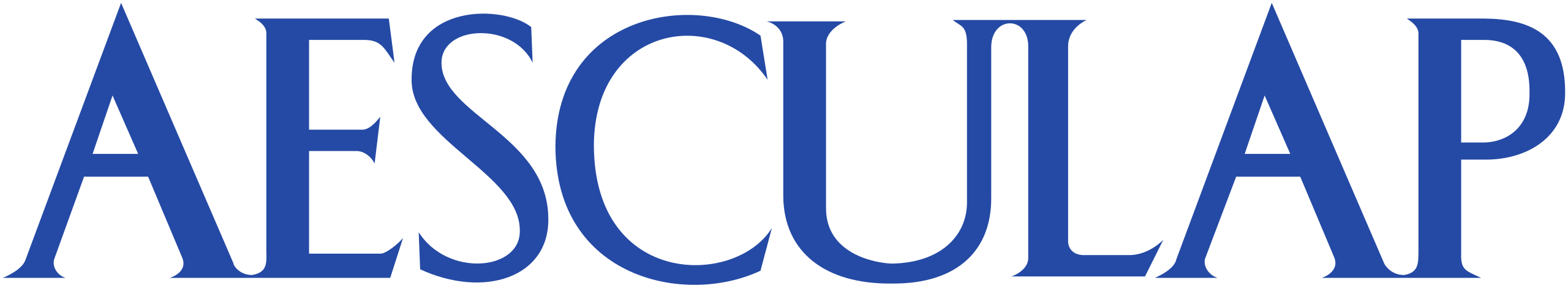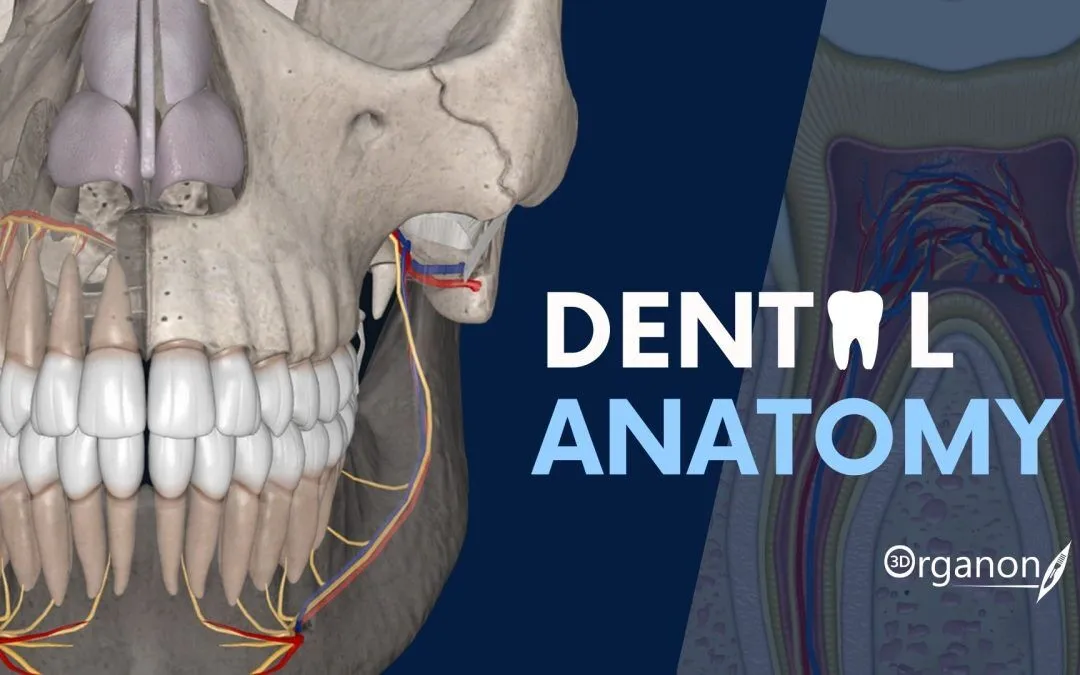Aeskulap Portable — a carry-anywhere DICOM viewer for dental cases
Context
Aeskulap Portable is a stripped-down version of the Aeskulap viewer that runs without a formal installation. It’s not overloaded with features, but that’s the point — it opens DICOM studies fast, works from a USB stick, and doesn’t need admin rights. In dentistry, this makes it handy for reviewing panoramic x-rays, intraoral sets, or CBCT exports in places where a heavy PACS system isn’t available. Many universities and NGO teams keep it around for exactly that reason: it’s portable, predictable, and easy to drop into almost any environment.
Technical Profile
| Area | Details |
| Platform | Windows and Linux; runs directly from portable binaries. |
| Dental focus | Handles intraoral images, panoramic studies, CBCT slices. |
| Core modules | Viewer with zoom/contrast, basic study browser, export functions. |
| Interop | Reads DICOM folders, CDs, USB media; limited PACS query/retrieve support. |
| Imaging | 2D slice navigation, adjustable brightness/contrast; no advanced 3D. |
| Security | Local-only; anonymization option available for training datasets. |
| Multisite | Not a central archive — simply runs on whichever workstation it’s plugged into. |
| Backup/DR | No built-in storage; relies entirely on external PACS or filesystem. |
| Licensing | GPL, free and open source. |
Scenarios (dental-specific)
– A mobile dental unit carries Aeskulap Portable on USB drives so staff can plug into any laptop and review CBCT scans on-site.
– A dental school uses it in classrooms, letting students run the viewer from a shared folder without changing system settings.
– A clinic with limited IT resources keeps it as a backup viewer for radiology CDs when their main software isn’t available.
Workflow (admin view)
1. Copy the portable package to a USB stick or network share.
2. Launch the executable; no installation required.
3. Point the viewer to the patient’s DICOM folder or disc.
4. Scroll through CBCT slices, adjust contrast, capture screenshots.
5. Export selected frames to JPEG/PNG for reports or training.
6. Use anonymization if preparing cases for teaching.
7. Backups handled outside the tool, since it has no archiving function.
Strengths / Weak Points
Strengths
– Runs without setup; ideal for classrooms and field work.
– Free and open-source, cross-platform.
– Lightweight and fast, even on older machines.
– Useful as a secondary viewer or emergency fallback.
Weak Points
– Limited to 2D; lacks full 3D reconstruction.
– Not actively updated, small developer base.
– No central storage or database.
– Interface basic compared to modern viewers.
Why It Matters
Dental imaging isn’t always done in a fully equipped hospital or university lab. Sometimes it’s a mobile clinic, a temporary classroom, or just a laptop in the field. Aeskulap Portable makes sure those environments still have a reliable way to open and review scans. It’s not about advanced planning or high-end visualization — it’s about having a no-install, dependable viewer that works anywhere, which is why many administrators keep it as part of their toolkit.