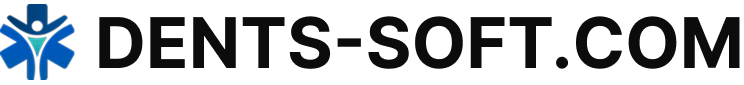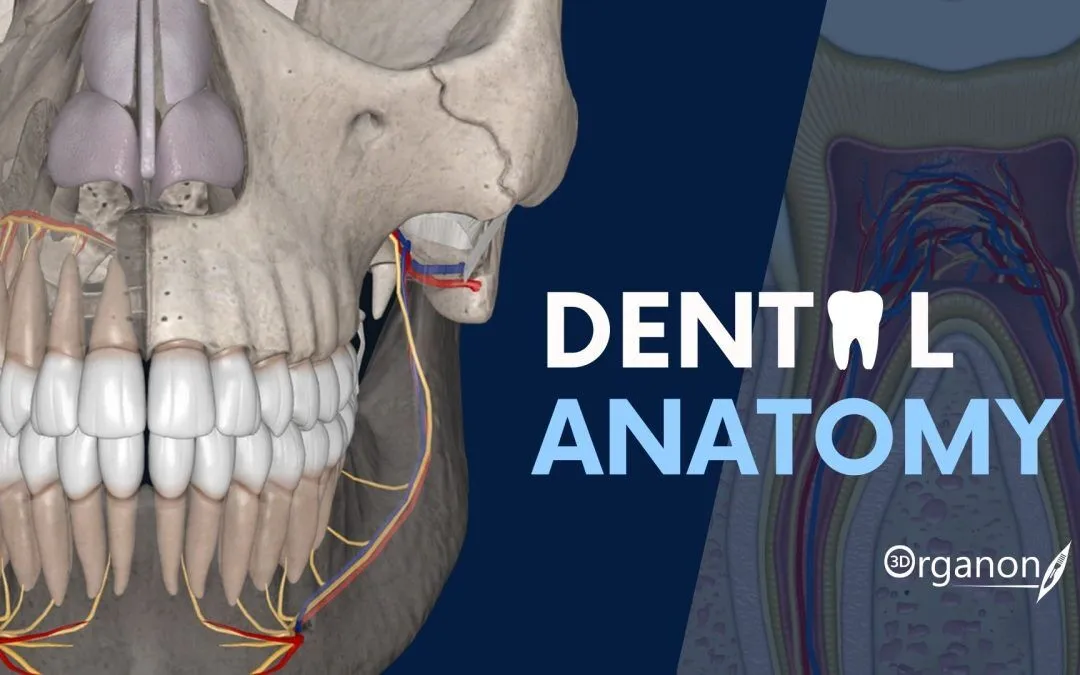DENTOSIM Free — virtual training platform for dental procedures
Context
DENTOSIM Free is the entry-level version of the DENTOSIM dental simulation system, designed for hands-on training in a digital environment. The full product is used in dental schools and training centers, where students practice clinical procedures on virtual patients. The Free edition is limited but still provides access to interactive modules that simulate key dental tasks — cavity preparation, crown design basics, and other chairside skills. For institutions and individual learners, it functions as an accessible learning tool and a gateway to advanced dental simulators.
Technical Profile
| Area | Details |
| Platform | Windows-based application; requires workstation with 3D graphics support. |
| Dental focus | Simulation of dental procedures, interactive training modules, basic restorative workflows. |
| Core modules | 3D tooth models, drill and instrument simulation, guided tutorials, performance feedback (basic). |
| Interop | Standalone; does not connect to PACS or EMR systems. |
| Imaging | Visual 3D models of teeth and jaws; no DICOM integration. |
| Security | Local-only; user cases stored on workstation. |
| Multisite | Used in classrooms; Free edition supports individual installations. |
| Backup/DR | Data backed up manually; no server-side archiving. |
| Licensing | Free edition with feature limitations; full version available commercially. |
Scenarios (dental-specific)
– A dental faculty installs DENTOSIM Free on student laptops to supplement preclinical courses with interactive exercises.
– An individual learner downloads the free edition to practice instrument handling concepts virtually before clinical rotations.
– A continuing education program uses it as a demonstration tool to show digital training methods.
Workflow (admin view)
1. Install DENTOSIM Free on Windows workstation with GPU support.
2. Set up user accounts for students or participants.
3. Launch tutorials covering tooth preparation, restorative tasks, and other exercises.
4. Monitor performance reports (basic feedback in free edition).
5. Export or back up cases manually for later review.
6. Upgrade path available for institutions that require advanced simulation modules.
Strengths / Weak Points
Strengths
– Free entry into virtual dental simulation.
– Provides realistic 3D practice environment.
– Good for training, orientation, and early-stage learning.
– Runs on typical student laptops with GPU support.
Weak Points
– Limited content compared to full edition.
– No integration with imaging or EMR systems.
– Feedback system is basic; lacks advanced assessment.
– Requires upgrade for comprehensive training scenarios.
Why It Matters
Dental education is increasingly moving toward simulation-based training. DENTOSIM Free gives students and educators a no-cost entry point into this approach, allowing practice of core clinical procedures in a safe digital space. While the free version is limited, it helps bridge the gap between theory and clinical training and serves as a stepping stone to more advanced simulation platforms.