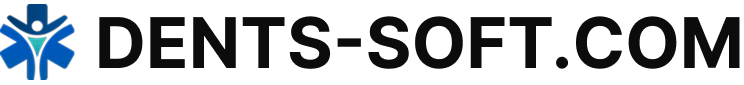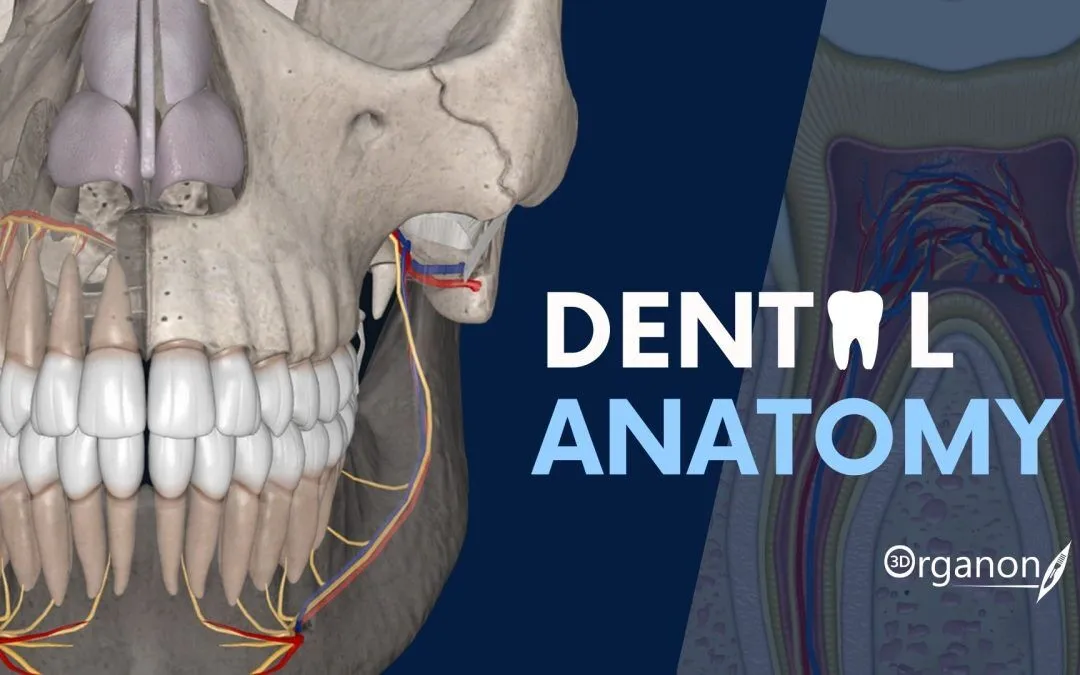ONIS 2 Free Edition — practical DICOM viewer for everyday dental use
Context
The Free Edition of ONIS 2 is often the first step for clinics that want to handle digital radiology without committing to expensive imaging suites. It runs on ordinary Windows machines and covers the basics well: opening dental x-rays, reviewing panoramic images, and scrolling through cone-beam CT slices. The interface feels closer to what a clinician expects than many open-source viewers, which is why it’s found in both private practices and dental schools. While it won’t replace a full PACS in larger institutions, it works reliably as a chairside tool or teaching viewer.
Technical Profile
| Area | Details |
| Platform | Native Windows application; modest workstation specs are enough. |
| Dental focus | Intraoral images, panoramic series, CBCT datasets with slice navigation. |
| Core modules | Local DICOM browser, 2D viewer, annotations, distance/angle tools, export to JPEG/PNG. |
| Interop | Reads studies from CDs, USB drives, or local folders; limited DICOM Query/Retrieve support. |
| Imaging | Full 2D navigation, multiplanar reconstruction (MPR) for CBCT; no advanced 3D rendering. |
| Security | Local user accounts; anonymization utilities for training datasets. |
| Multisite | Mainly single-workstation use; network features only in paid editions. |
| Backup/DR | Relies on filesystem or PACS archiving; no internal storage management. |
| Licensing | Free to use; commercial ONIS editions unlock advanced options. |
Scenarios (dental-specific)
– In a private dental office, ONIS Free is installed on a single workstation as a quick viewer for radiology CDs that patients bring in.
– A university class uses it in a computer lab: students load anonymized CBCT scans, test measurements, and export annotated slices for coursework.
– A mobile dental program deploys it on laptops for reviewing images from portable x-ray systems during field work.
Workflow (admin view)
1. Install ONIS Free on a Windows workstation; no special hardware required.
2. Configure import paths for optical discs, USB sticks, or shared folders.
3. Test opening panoramic and CBCT studies; check slice navigation and measurements.
4. Train clinicians on exporting selected images as JPEG/PNG for reports.
5. Apply anonymization when preparing data for students or research.
6. Arrange regular file backups or push studies into a lightweight PACS (like Orthanc) for long-term storage.
Strengths / Weak Points
Strengths
– Zero cost, easy to deploy on standard PCs.
– User-friendly compared to many community-built viewers.
– Covers the essential dental imaging workflows without extra complexity.
– Useful in training and academic settings.
Weak Points
– Missing higher-end features (3D reconstructions, advanced PACS tools).
– Network integration minimal in the free version.
– Windows-only, no official cross-platform builds.
– Not scalable to enterprise imaging setups.
Why It Matters
For many dentists and students, ONIS 2 Free Edition is simply “good enough” — a viewer that loads x-rays and CBCT scans quickly, doesn’t overwhelm with options, and doesn’t cost anything. It fits naturally into smaller clinics, classrooms, and outreach projects where budget and hardware are limited. While larger facilities may need commercial PACS systems, the free edition provides a practical bridge between simple image files and full enterprise imaging platforms.