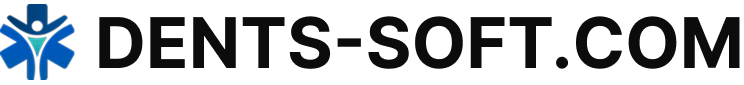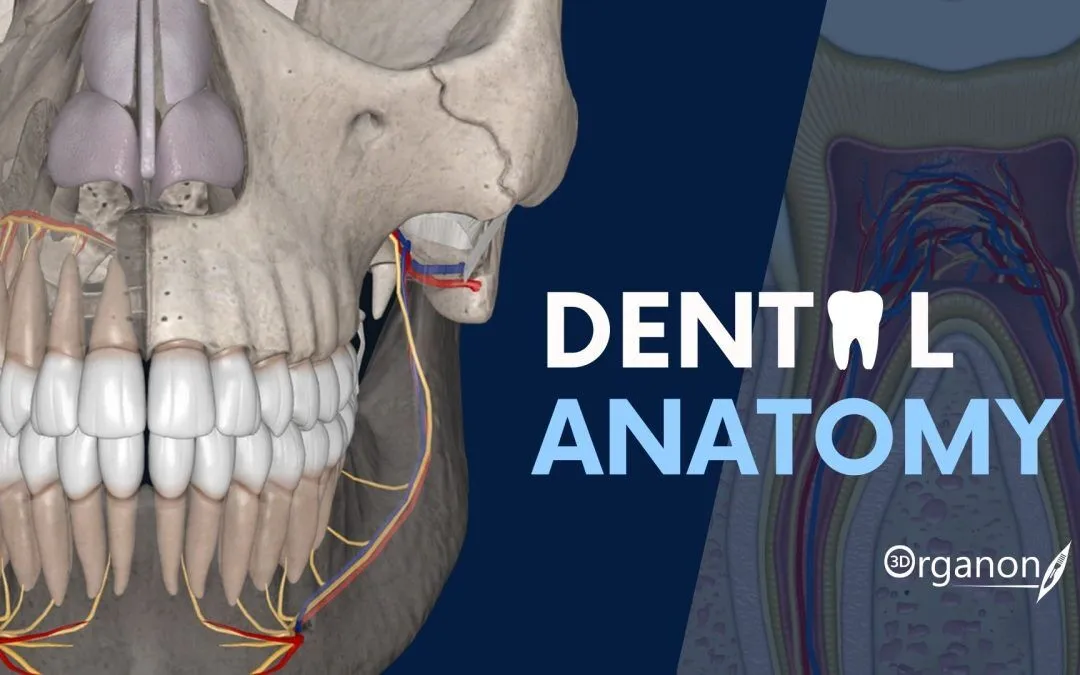OrthoAnalyzer Lite — orthodontic planning tool for dental practices and training
Context
OrthoAnalyzer Lite is a reduced-feature edition of orthodontic analysis software used for digital model viewing, basic treatment planning, and case documentation. While full commercial versions support advanced simulations and appliance design, the Lite edition focuses on what most clinics or schools need: importing 3D scans, measuring teeth alignment, and generating straightforward treatment records. Because it is lighter and often offered as a no-cost or trial version, it appears frequently in teaching labs, small orthodontic offices, and continuing education programs, where affordability and ease of deployment matter more than advanced modules.
Technical Profile
| Area | Details |
| Platform | Windows-based application; requires workstation with 3D graphics capability. |
| Dental focus | Orthodontic model analysis, measurements, basic treatment simulation. |
| Core modules | 3D model viewer, occlusion analysis, arch length measurements, reports. |
| Interop | Imports STL/PLY/OBJ scans; limited export formats in Lite version. |
| Imaging | High-quality rendering of intraoral scans and 3D dental models. |
| Security | Local user accounts; cases stored on workstation. |
| Multisite | Intended for single-site or classroom use; full editions support cloud collaboration. |
| Backup/DR | Relies on manual database/file backups; no enterprise archiving built in. |
| Licensing | Lite/free version with feature limits; upgrades available in commercial tiers. |
Scenarios (dental-specific)
– A dental school installs OrthoAnalyzer Lite on classroom PCs to let students practice measuring arch widths and tooth alignment.
– A small orthodontic clinic uses it to visualize 3D intraoral scans, store case notes, and create simple reports without investing in the premium software.
– A training program deploys Lite edition for workshops, allowing attendees to explore orthodontic datasets hands-on.
Workflow (admin view)
1. Install OrthoAnalyzer Lite on Windows workstation with GPU support.
2. Configure local case storage directory and set up user accounts.
3. Import STL/PLY files from intraoral scanners.
4. Train clinicians/students to perform basic measurements and occlusion checks.
5. Generate and print simple reports or screenshots for patient files.
6. Back up data folders regularly; test recovery on a separate workstation.
7. For extended use, consider migration path to full edition for advanced simulation features.
Strengths / Weak Points
Strengths
– Low or zero cost entry point for orthodontic software.
– Supports standard 3D scan formats (STL/PLY).
– Simple to use, good for education and basic clinic needs.
– Runs on typical Windows PCs with a decent GPU.
Weak Points
– Feature set restricted; lacks advanced appliance design and simulation.
– No cloud collaboration in Lite edition.
– Manual backups required; not designed for enterprise scale.
– Upgrade path to commercial tiers needed for complex treatment planning.
Why It Matters
Digital orthodontics is no longer optional, even for smaller practices. OrthoAnalyzer Lite provides a gateway into 3D orthodontic workflows without the upfront cost of enterprise systems. For schools and small offices, it brings the essentials — 3D viewing, measurement, case documentation — in a lightweight package. While serious orthodontic planning still requires full-featured editions, Lite serves as an accessible training and entry-level clinical tool.