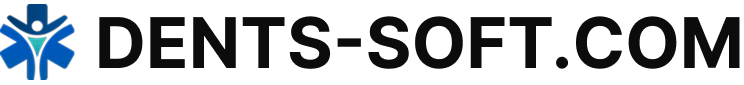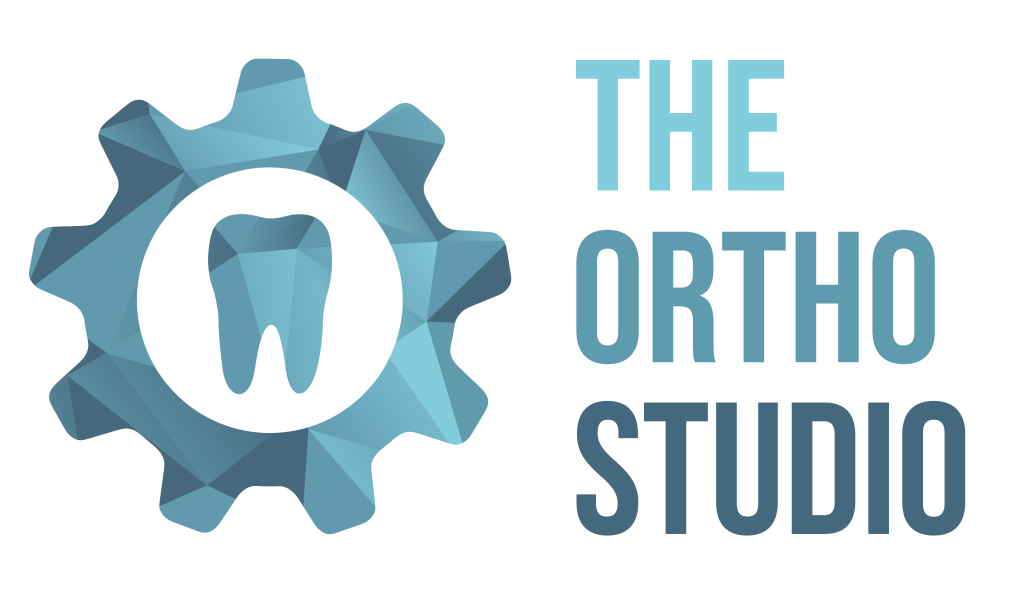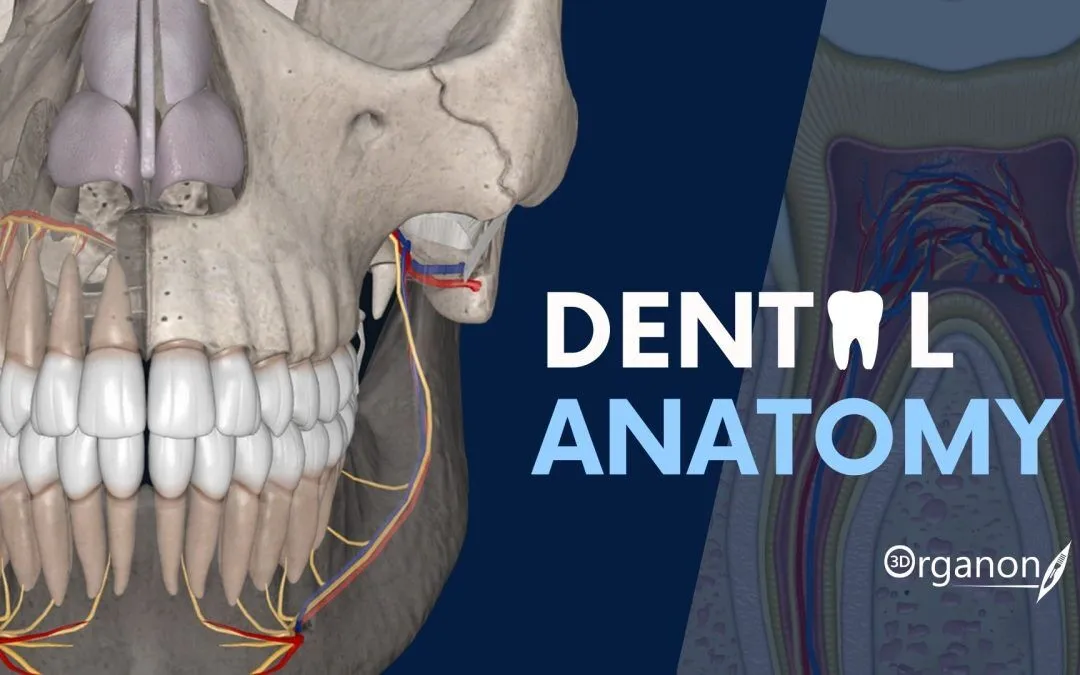OrthoStudio Free — entry-level software for orthodontic model analysis
Context
OrthoStudio Free is a reduced version of a commercial orthodontic platform used for analyzing digital dental models and treatment setups. It is aimed at students, educators, and small practices that need access to essential orthodontic tools without the cost of full modules. The Free edition allows importing intraoral scans, performing basic measurements, and visualizing occlusion — but it does not include advanced simulation or appliance design. Because of its low barrier to entry, it often appears in universities, workshops, and smaller orthodontic clinics where training and basic diagnostics are the focus.
Technical Profile
| Area | Details |
| Platform | Windows-based application; GPU recommended for 3D visualization. |
| Dental focus | Orthodontic model visualization, occlusion checks, basic alignment analysis. |
| Core modules | 3D model viewer, measurements, arch width calculations, occlusion comparison. |
| Interop | Imports STL/PLY/OBJ scans from intraoral and desktop scanners. |
| Imaging | High-quality rendering of 3D dental models; 2D screenshots for documentation. |
| Security | Local storage of cases; anonymization possible for teaching. |
| Multisite | Intended for standalone use; collaboration features only in paid editions. |
| Backup/DR | Manual file backup; no enterprise-level archiving. |
| Licensing | Free edition with restrictions; commercial version available for advanced orthodontic planning. |
Scenarios (dental-specific)
– A dental faculty uses OrthoStudio Free in orthodontic courses, allowing students to examine and measure digital dental models.
– A small orthodontic clinic runs the Free edition for simple occlusion checks and case presentations.
– A training workshop distributes it as a teaching tool, enabling participants to load STL scans and practice digital measurements.
Workflow (admin view)
1. Install OrthoStudio Free on Windows workstation.
2. Import STL or PLY scans from intraoral scanners.
3. Perform measurements such as arch width, spacing, and alignment.
4. Generate simple 2D screenshots for documentation or reports.
5. Apply anonymization if cases are used in training sessions.
6. Back up files manually or store them in a local PACS/archive if available.
7. Consider upgrading to paid edition for appliance design and advanced simulations.
Strengths / Weak Points
Strengths
– Free and easy entry into digital orthodontics.
– Supports common 3D scan formats (STL, PLY, OBJ).
– Lightweight and straightforward to use in classrooms or small clinics.
– Provides accurate measurement tools for basic case analysis.
Weak Points
– No appliance design or advanced simulation modules.
– Lacks cloud or collaboration features.
– Manual file handling required; no built-in archiving.
– Limited support compared to commercial orthodontic platforms.
Why It Matters
As orthodontics moves steadily toward digital workflows, even small clinics and classrooms need tools to handle 3D scans. OrthoStudio Free offers a practical way to introduce digital model analysis without the upfront cost of enterprise platforms. While advanced treatment planning still requires commercial editions, the Free version is a valuable bridge for training and entry-level orthodontic case review.